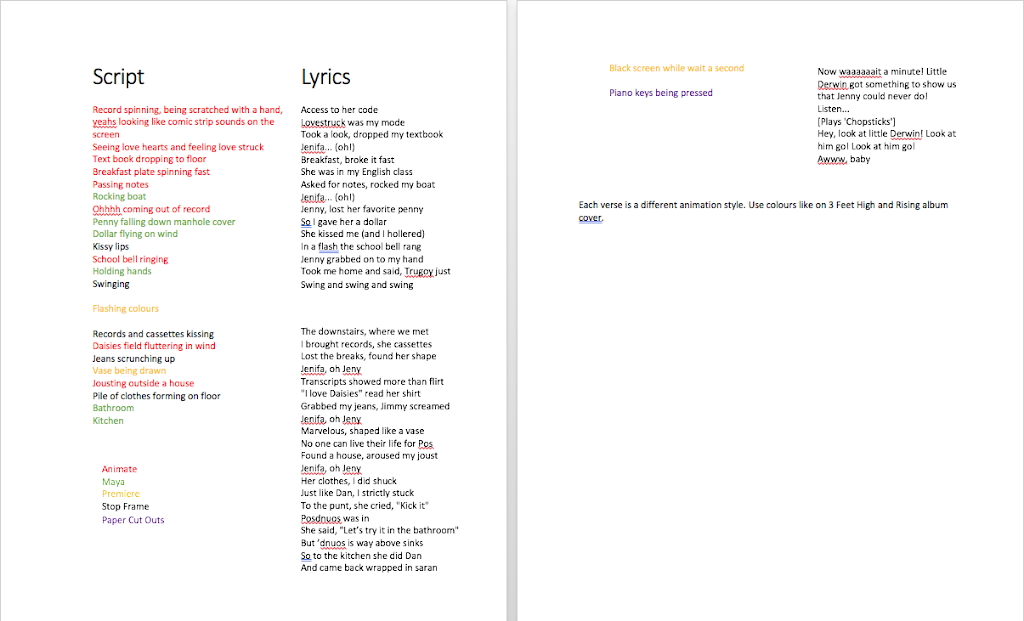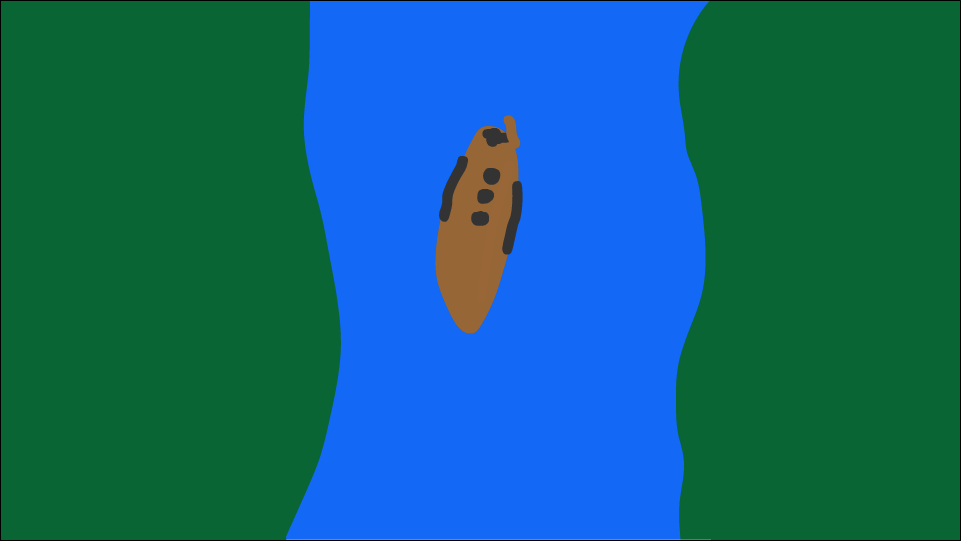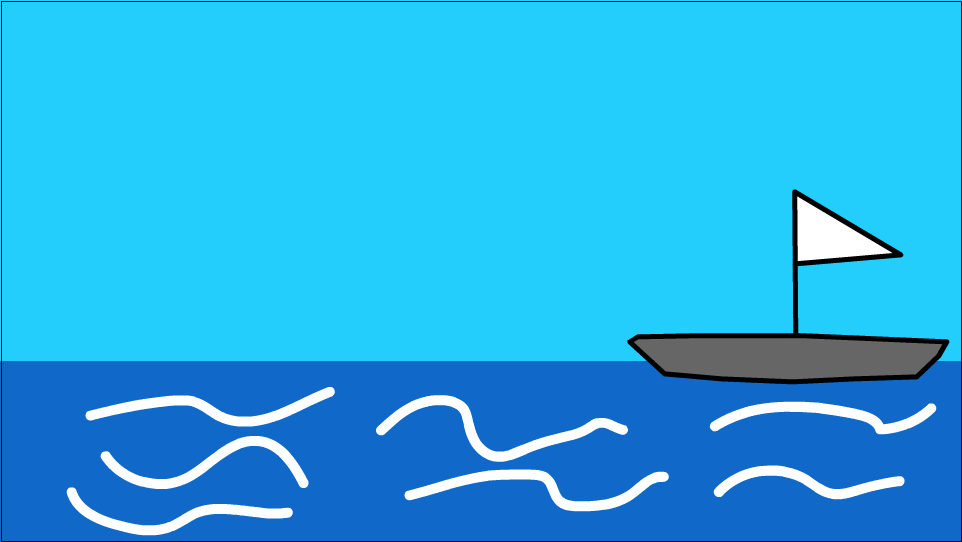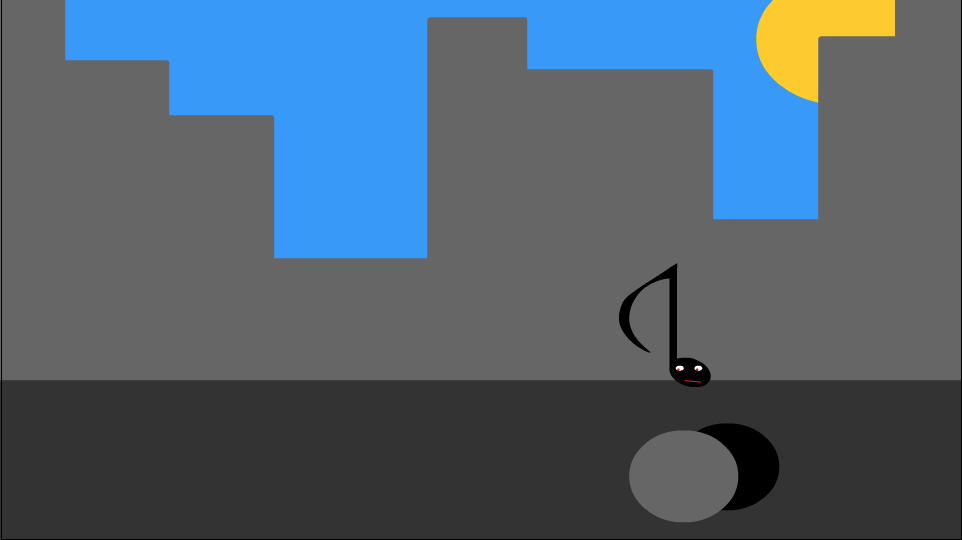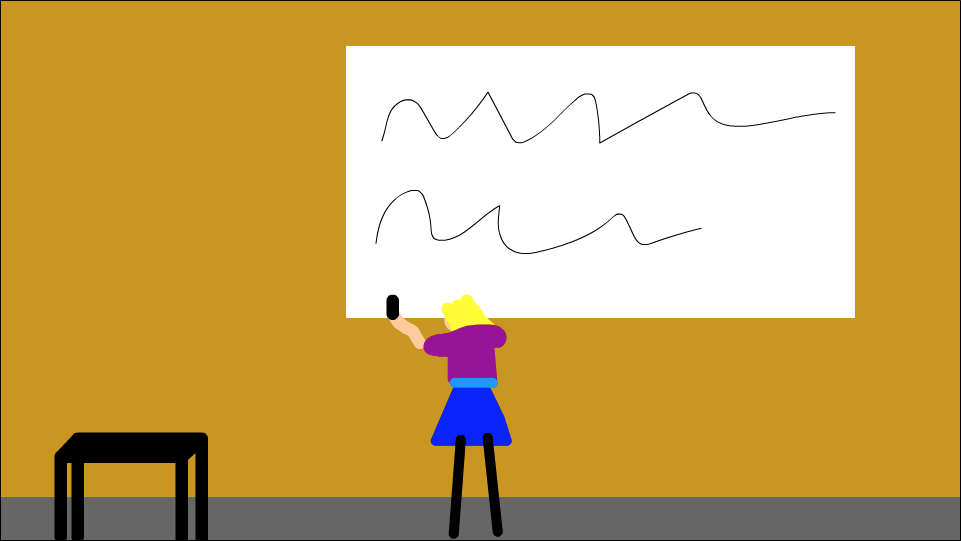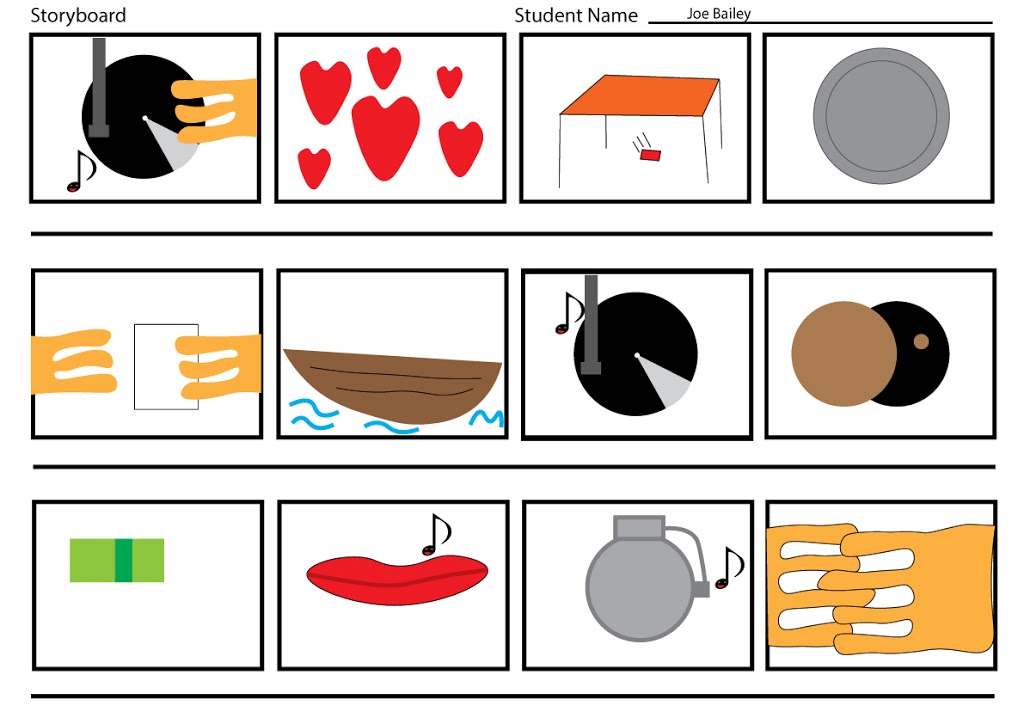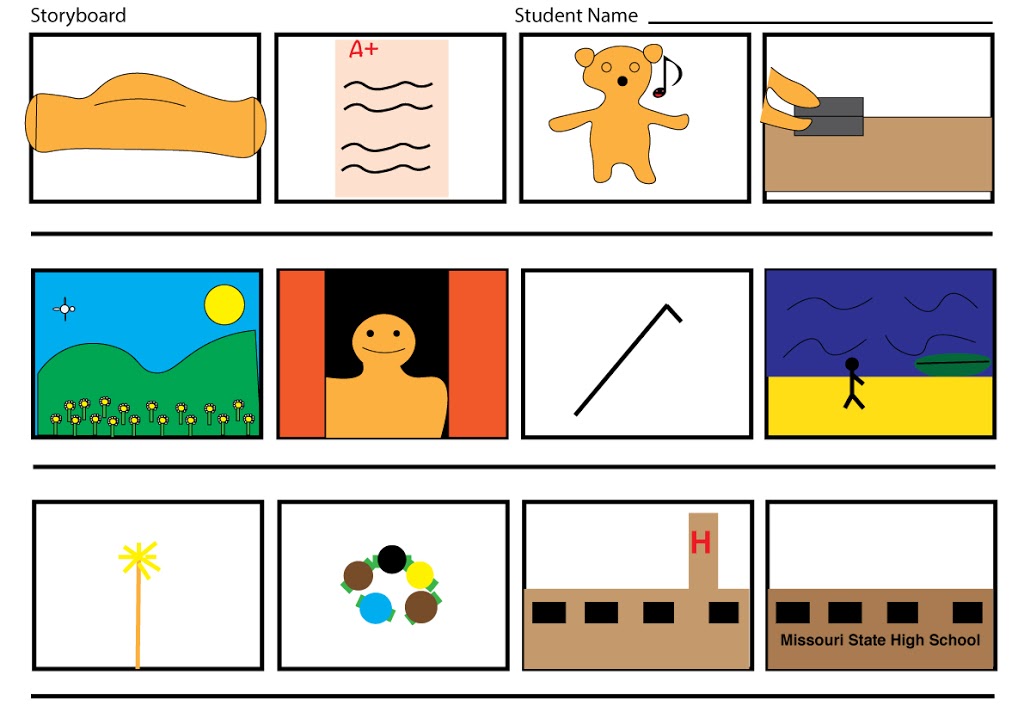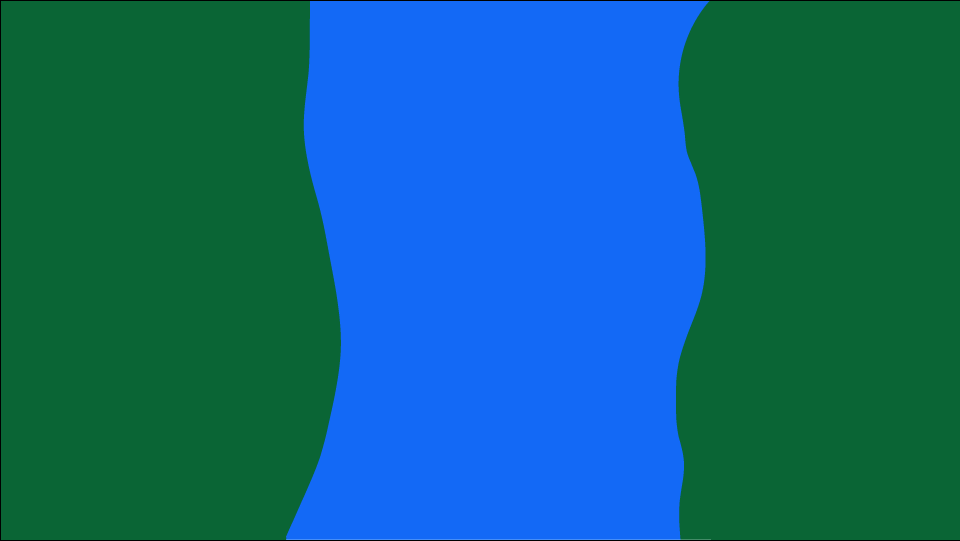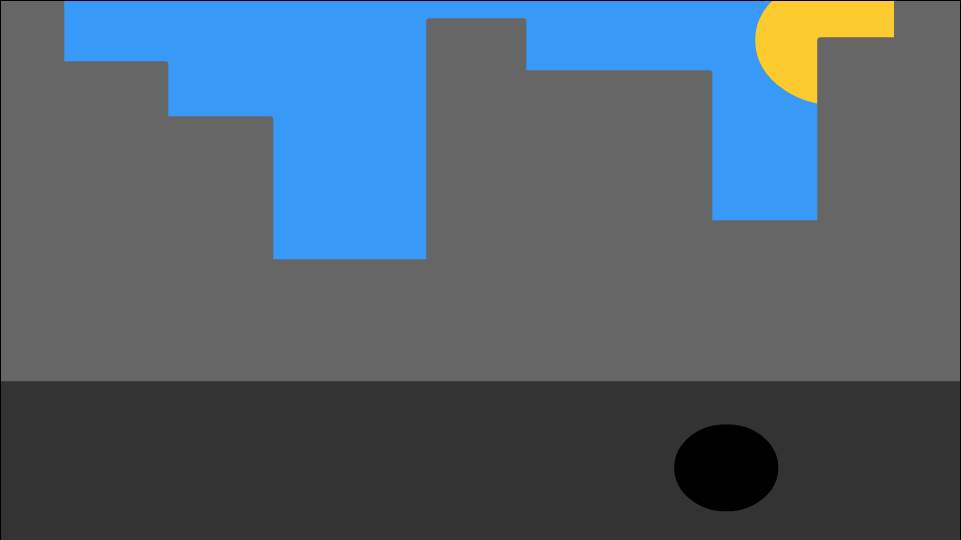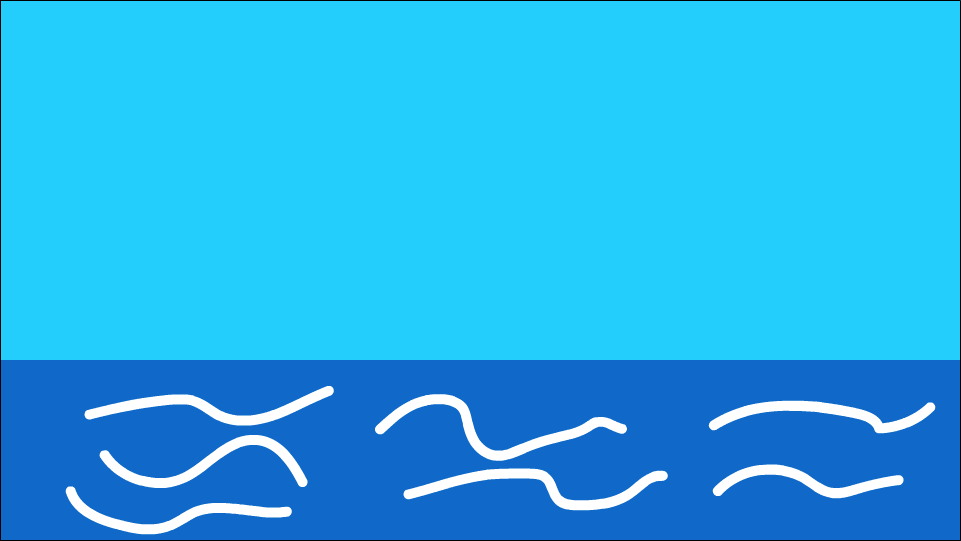Rough Cut Link:
Rough Cut Feedback:
A good range of scenes, no floating legs.
Good stuff, animations are a bit simple, work on detailing shots.
More detail into the scenes, good transitions and multiple shots instead of a single camera shot. More detail on Maya segments and Animation to go with the 3D segments.
Lots of cuts – works well. Timed well. Visually interesting.
Very varied animation and scenes. Flows well.
Add the audio of a school bell ringing.
Has a lot of things going on. Could have something happen in the bathroom and kitchen.
After receiving my feedback I am going to work on the 3D parts of my animation and redo some less detailed Adobe Animate parts such as the vase and penny and dollar sequence.
A: Form
This animation is a two-minute extract from the song Jenifa Taught Me by De La Soul. We are creating it as a Music Video for the song.
B: Animation Type
During the Music Video, there will be multiple types of animation which will blend together to give a unique style. There will be 3D animation using AutoDesk Maya. 2D animation using Adobe Premiere Pro and Adobe Animate. There will be some claymation and paper cut-outs stop-motion.
C: Genre
Due to the nature of the Music Video there will be some comedic elements. Most scenes will be depicting real life events that are relatable to the Target Audience.
D: Narrative/Character Development
As we are animating a music video there aren’t characters as such, apart from the music artists. Therefore, the story will follow the events as outlined in the lyrics of the song, with different characters in the scenes, or no characters at all.
E: Risk Assessment
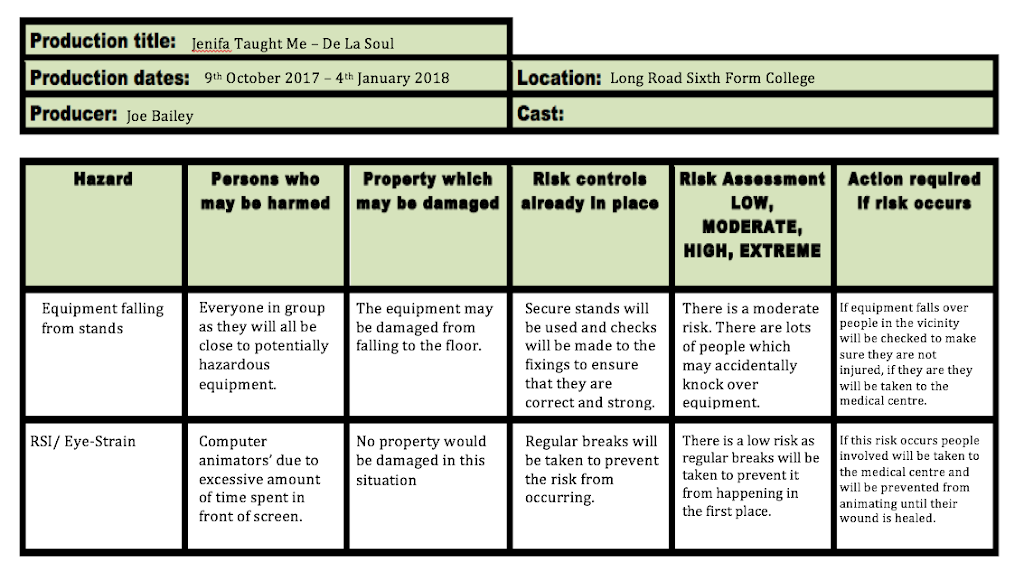
F: Shooting Schedule
| Date | Activities | Details | Personnel | Contingency |
| 09/10/17 to 17/10/17 | Character Design | Design a character sheet in Illustrator including emotions and activities | Joe Bailey | If Illustrator doesn’t work then I will draw my character designs |
| 09/10/17 to 02/11/17 | Treatment | Write about target audience, legal and ethical issues, synopsis, medium | Joe Bailey | |
| 09/10/17 to 02/11/17 | Production Schedule | Create a timetable for the animation production | Joe Bailey | |
| 15/10/17 to 29/10/17 | Script | Write a script for the animation including notes for different scenes | Joe Bailey | If a script can’t be completed, then we will use the lyrics from the song |
| 15/10/17 to 02/11/17 | Storyboard | Draw 24 frames of a storyboard for a scene within the animation | Joe Bailey | |
| 02/11/17 to 09/11/17 | Paper Cut Outs | Create our characters in paper form and animate around 30 seconds of footage | All | I have chosen to do the stop motion animation first as they take the longest time, therefore we can take as long as we need to do this complex form of animation, and if some of the computer generated animation can’t be finished within the confines of the school timetable, we shall take home some work and complete the animation over the christmas break. |
| 09/11/17 to 16/11/17 | Claymation | Animate scenes from the song, using our script, in clay. A penny falling down a manhole cover, dollar flying on the wind | All | |
| 16/11/17 to 23/11/17 | Animate | Draw and animate 30 seconds of footage using our script. Record and Cassette kissing. Daisies fluttering in the wind. Drawing of a vase | All | |
| 23/11/17 to 30/11/17 | Photoshop | Animate 30 seconds of footage using photoshop and our script. Flexing muscles, a piano being played a teddy bear singing | All | |
| 30/11/17 to 06/11/17 | Premiere | Army man walking into boat. Match burning. A hospital and school building | All | |
| 01/12/17 to 07/12/17 | Maya | Record spinning on a turntable being scratched by a hand with yeahs looking like comic strip sounds | All | |
| 07/12/17 to 10/12/17 | Composit in After Effects | Combine all our footage in After Effects and do some final touches | Joe Bailey | If our different forms of animation do not blend seamlessly with eachother then we shall use after effects to create sequences inbetween the scenes to make the video flow, we shall therefore cut out sections of our footage to allow for these after effects compositions |
| 10/12/17 to 15/12/17 | Output Premiere | Output into Premiere to perform further final touches and to make sure all the clips go together | Joe Bailey | |
| 15/12/17 to 04/01/18 | Rough Cut | Create a rough cut and get feedback on it | Joe Bailey | If feedback is generally negative and we don’t have enough time to make all the changes possible we will try our best to change the footage, making sure we render different versions of the video in order to still have one to upload to Youtube |
| 04/01/18 to 11/01/2018 | Final Edit | Act upon feedback and make the video perfect, ready for viewers | Joe Bailey |
G: Call Sheets
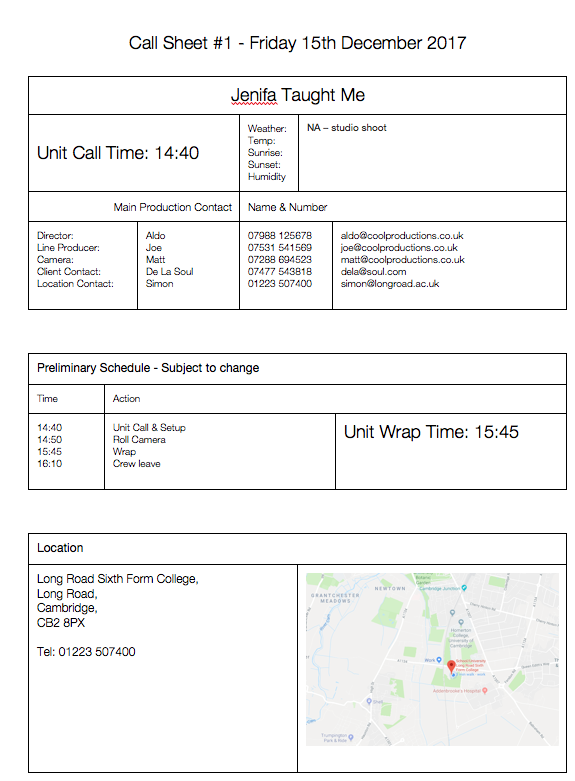
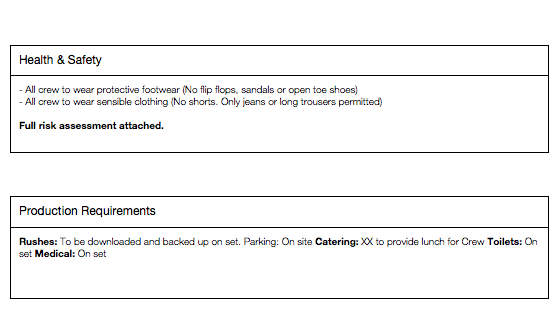
A: How you used backdrop/set images?
I used backdrops as backgrounds to my animation in order to increase the visual appeal of certain sections. I animated over the top of static images which helped quicken the pace of the animation and helped me to meet deadlines.
B: How you set up equipment?
We used a camera stand as well as lights situated on a tripod when we filmed parts of our animation using the claymation and paper cut-out techniques. This ensured that scenes did not move and an appropriate amount of light was available. We used Macs with the Adobe Creative Cloud installed in order to animate the rest of our music video.
C: How you followed script/storyboard?
During animation it became apparent that the script lacked directions for some sections, so ideas had to be made on the spot as to what to include in the final music video. Storyboard sketches were very rough, so more in-depth drawings were made for the final animation. Both script and storyboard planned for the whole duration of the song, but due to time constraints we only animated 2 minutes of the song. You couldn’t see the outcome of some sections of animation until after you had done them such as the paper cut-out stop-motion, so ideas on where to include them came then and there, such as using the piano section twice. Sections previously planned for completion in Maya were adjusted to be completed in Adobe Animate as knowledge was lacking in Maya.
D: How you followed safe working practises?
There wasn’t much risk in creating this animation. However, during filming the claymation and paper cut-outs we ensured that the camera and lights were fixed securely to their stands to prevent them falling off and injuring someone or breaking. During excessively long animating periods relevant breaks were taken to prevent RSI, dehydration and eye-strain.
E: How you followed production processes?
Development:
During the development stage we chose a song to animate: De La Soul – Jenifa Taught Me. We decided that we would only animate 2 minutes of this song. We also decided which methods of animation we would use which included paper cut-outs, claymation, Maya, Adobe Animate, and Adobe Premiere Pro.
Pre-Production:
Pre-Production involved creating a script, storyboarding, and making a production schedule. These were all vital pieces of paperwork to help us complete the animation on time and to order things within the video.
Production:
We animated all sections of footage during the production stage, setting aside a week for each different type of animation. We made sure to label files in a manner which helped us to identify them at a later date.
Post-Production:
After gathering all the sections of our animation they need compositing into one piece of footage. We did this in Adobe Premiere Pro, first importing the song, then matching scenes up to the lyrics and adding effects where needed.
These four steps to production are industry standard and have been used for many years to produce anything from a Movie to an Advert.
F: Log Rushes and EDL
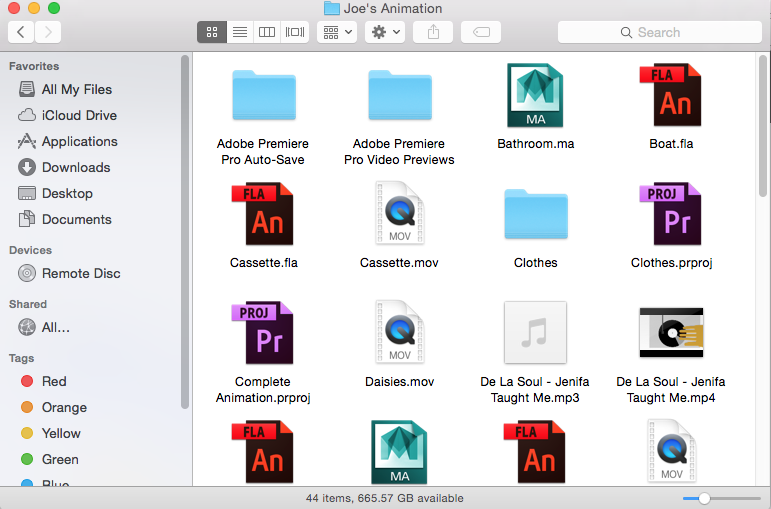
I have labelled my files per the name of the part of animation that they are so that they are very self-explanatory and I can see on the script where the animation goes int he final piece.
TITLE: De La Soul - Jenifa Taught MeFCM: NON-DROP FRAME 001 BL V C 00:00:00:00 00:00:38:04 00:00:00:00 00:00:38:04 002 AX AA C 00:00:00:00 00:01:36:15 00:00:00:00 00:01:36:15* FROM CLIP NAME: De La Soul - Jenifa Taught Me.mp3 003 AX V C 01:00:00:00 01:00:00:03 00:00:38:04 00:00:38:07* FROM CLIP NAME: Mouth_001_01_X1_0009.jpg 004 AX V C 01:00:00:00 01:00:00:03 00:00:38:07 00:00:38:10* FROM CLIP NAME: Mouth_001_01_X1_0008.jpg 005 AX V C 01:00:00:00 01:00:00:03 00:00:38:10 00:00:38:13* FROM CLIP NAME: Mouth_001_01_X1_0007.jpg 006 AX V C 01:00:00:00 01:00:00:03 00:00:38:13 00:00:38:16* FROM CLIP NAME: Mouth_001_01_X1_0006.jpg 007 AX V C 01:00:00:00 01:00:00:03 00:00:38:16 00:00:38:19* FROM CLIP NAME: Mouth_001_01_X1_0005.jpg 008 AX V C 01:00:00:00 01:00:00:03 00:00:38:19 00:00:38:22* FROM CLIP NAME: Mouth_001_01_X1_0004.jpg 009 AX V C 01:00:00:00 01:00:00:03 00:00:38:22 00:00:39:00* FROM CLIP NAME: Mouth_001_01_X1_0003.jpg* OPACITY LEVEL AT 00:00:00:00 IS 50.00% (REEL AX) 010 AX V C 01:00:00:00 01:00:00:03 00:00:39:00 00:00:39:03* FROM CLIP NAME: Mouth_001_01_X1_0002.jpg 011 AX V C 01:00:00:00 01:00:00:03 00:00:39:03 00:00:39:06* FROM CLIP NAME: Mouth_001_01_X1_0001.jpg 012 AX V C 01:00:00:00 01:00:00:03 00:00:39:06 00:00:39:09* FROM CLIP NAME: Mouth_001_01_X1_0002.jpg 013 AX V C 01:00:00:00 01:00:00:03 00:00:39:09 00:00:39:12* FROM CLIP NAME: Mouth_001_01_X1_0003.jpg* OPACITY LEVEL AT 00:00:00:00 IS 50.00% (REEL AX) 014 AX V C 01:00:00:00 01:00:00:08 00:00:39:12 00:00:39:20* FROM CLIP NAME: Red 015 AX V C 00:59:59:20 01:00:00:04 00:00:39:20 00:00:40:04* FROM CLIP NAME: Green 016 AX V C 00:59:59:20 01:00:00:04 00:00:40:04 00:00:40:13* FROM CLIP NAME: Blue 017 AX V C 00:59:59:20 01:00:00:04 00:00:40:13 00:00:40:22* FROM CLIP NAME: Green 018 AX V C 00:59:59:20 01:00:00:04 00:00:40:22 00:00:41:06* FROM CLIP NAME: Blue 019 AX V C 00:00:00:00 00:00:01:09 00:00:41:06 00:00:42:14* FROM CLIP NAME: School Bell.mov 020 AX V C 00:00:00:00 00:00:00:29 00:00:42:14 00:00:44:05* FROM CLIP NAME: Hand Holding.movM2 AX 014.4 00:00:00:00 021 AX V C 00:00:00:00 00:00:02:14 00:00:44:05 00:00:46:17* FROM CLIP NAME: House.mov 022 AX V C 00:00:00:00 00:00:01:16 00:00:46:17 00:00:48:10* FROM CLIP NAME: Swing.movM2 AX 021.6 00:00:00:00 023 AX V C 01:00:00:00 01:00:00:07 00:00:48:10 00:00:48:17* FROM CLIP NAME: Piano_001_01_X1_0003.jpg 024 AX V C 00:59:59:24 01:00:00:09 00:00:48:17 00:00:49:02* FROM CLIP NAME: Piano_001_01_X1_0005.jpg 025 AX V C 01:00:00:00 01:00:00:09 00:00:49:02 00:00:49:11* FROM CLIP NAME: Piano_001_01_X1_0003.jpg 026 AX V C 00:59:59:24 01:00:00:04 00:00:49:11 00:00:49:16* FROM CLIP NAME: Piano_001_01_X1_0005.jpg 027 AX V C 01:00:00:00 01:00:00:06 00:00:49:16 00:00:49:22* FROM CLIP NAME: Piano_001_01_X1_0003.jpg 028 AX V C 00:59:59:24 01:00:00:04 00:00:49:22 00:00:50:02* FROM CLIP NAME: Piano_001_01_X1_0005.jpg 029 AX V C 01:00:00:00 01:00:00:06 00:00:50:02 00:00:50:08* FROM CLIP NAME: Piano_001_01_X1_0003.jpg 030 AX V C 00:59:59:23 01:00:00:07 00:00:50:08 00:00:50:17* FROM CLIP NAME: Piano_001_01_X1_0003.jpg 031 AX V C 00:59:59:24 01:00:00:09 00:00:50:17 00:00:51:02* FROM CLIP NAME: Piano_001_01_X1_0005.jpg 032 AX V C 01:00:00:00 01:00:00:09 00:00:51:02 00:00:51:11* FROM CLIP NAME: Piano_001_01_X1_0003.jpg 033 AX V C 00:59:59:24 01:00:00:04 00:00:51:11 00:00:51:16* FROM CLIP NAME: Piano_001_01_X1_0005.jpg 034 AX V C 01:00:00:00 01:00:00:06 00:00:51:16 00:00:51:22* FROM CLIP NAME: Piano_001_01_X1_0003.jpg 035 AX V C 00:59:59:24 01:00:00:04 00:00:51:22 00:00:52:02* FROM CLIP NAME: Piano_001_01_X1_0005.jpg 036 AX V C 01:00:00:00 01:00:00:08 00:00:52:02 00:00:52:10* FROM CLIP NAME: Piano_001_01_X1_0003.jpg 037 AX V C 01:00:00:00 01:00:00:07 00:00:52:10 00:00:52:17* FROM CLIP NAME: Piano_001_01_X1_0003.jpg 038 AX V C 00:59:59:24 01:00:00:09 00:00:52:17 00:00:53:02* FROM CLIP NAME: Piano_001_01_X1_0005.jpg 039 AX V C 01:00:00:00 01:00:00:09 00:00:53:02 00:00:53:11* FROM CLIP NAME: Piano_001_01_X1_0003.jpg 040 AX V C 00:59:59:24 01:00:00:04 00:00:53:11 00:00:53:16* FROM CLIP NAME: Piano_001_01_X1_0005.jpg 041 AX V C 01:00:00:00 01:00:00:06 00:00:53:16 00:00:53:22* FROM CLIP NAME: Piano_001_01_X1_0003.jpg 042 AX V C 00:59:59:24 01:00:00:04 00:00:53:22 00:00:54:02* FROM CLIP NAME: Piano_001_01_X1_0005.jpg 043 AX V C 01:00:00:00 01:00:00:10 00:00:54:02 00:00:54:12* FROM CLIP NAME: Piano_001_01_X1_0003.jpg 044 AX V C 00:59:59:24 01:00:00:06 00:00:54:12 00:00:54:19* FROM CLIP NAME: Piano_001_01_X1_0005.jpg 045 AX V C 01:00:00:00 01:00:00:11 00:00:54:19 00:00:55:05* FROM CLIP NAME: Piano_001_01_X1_0003.jpg 046 AX V C 00:59:59:24 01:00:00:06 00:00:55:05 00:00:55:12* FROM CLIP NAME: Piano_001_01_X1_0005.jpg 047 AX V C 01:00:00:00 01:00:00:05 00:00:55:12 00:00:55:17* FROM CLIP NAME: Piano_001_01_X1_0003.jpg 048 AX V C 00:59:59:24 01:00:00:06 00:00:55:17 00:00:55:24* FROM CLIP NAME: Piano_001_01_X1_0005.jpg 049 AX V C 01:00:00:00 01:00:00:07 00:00:55:24 00:00:56:06* FROM CLIP NAME: Piano_001_01_X1_0003.jpg 050 AX V C 00:59:59:24 01:00:00:04 00:00:56:06 00:00:56:11* FROM CLIP NAME: Piano_001_01_X1_0005.jpg 051 AX V C 00:59:59:23 01:00:00:05 00:00:56:11 00:00:56:18* FROM CLIP NAME: Piano_001_01_X1_0003.jpg 052 AX V C 00:59:59:24 01:00:00:11 00:00:56:18 00:00:57:05* FROM CLIP NAME: Piano_001_01_X1_0005.jpg 053 AX V C 01:00:00:02 01:00:00:09 00:00:57:05 00:00:57:12* FROM CLIP NAME: Piano_001_01_X1_0003.jpg 054 AX V C 00:59:59:24 01:00:00:06 00:00:57:12 00:00:57:19* FROM CLIP NAME: Piano_001_01_X1_0005.jpg 055 AX V C 01:00:00:02 01:00:00:08 00:00:57:19 00:00:58:00* FROM CLIP NAME: Piano_001_01_X1_0003.jpg 056 AX V C 00:59:59:24 01:00:00:06 00:00:58:00 00:00:58:07* FROM CLIP NAME: Piano_001_01_X1_0005.jpg 057 AX V C 01:00:00:02 01:00:00:06 00:00:58:07 00:00:58:11* FROM CLIP NAME: Piano_001_01_X1_0003.jpg 058 AX V C 00:59:59:24 01:00:00:03 00:00:58:11 00:00:58:15* FROM CLIP NAME: Piano_001_01_X1_0005.jpg 059 AX V C 01:00:00:02 01:00:00:06 00:00:58:15 00:00:58:19* FROM CLIP NAME: Piano_001_01_X1_0003.jpg 060 AX V C 00:59:59:24 01:00:00:11 00:00:58:19 00:00:59:06* FROM CLIP NAME: Piano_001_01_X1_0005.jpg 061 AX V C 01:00:00:02 01:00:00:09 00:00:59:06 00:00:59:13* FROM CLIP NAME: Piano_001_01_X1_0003.jpg 062 AX V C 00:59:59:24 01:00:00:06 00:00:59:13 00:00:59:20* FROM CLIP NAME: Piano_001_01_X1_0005.jpg 063 AX V C 01:00:00:02 01:00:00:08 00:00:59:20 00:01:00:01* FROM CLIP NAME: Piano_001_01_X1_0003.jpg 064 AX V C 00:59:59:24 01:00:00:06 00:01:00:01 00:01:00:08* FROM CLIP NAME: Piano_001_01_X1_0005.jpg 065 AX V C 01:00:00:02 01:00:00:06 00:01:00:08 00:01:00:12* FROM CLIP NAME: Piano_001_01_X1_0003.jpg 066 AX V C 00:59:59:24 01:00:00:02 00:01:00:12 00:01:00:15* FROM CLIP NAME: Piano_001_01_X1_0005.jpg 067 AX V C 01:00:00:03 01:00:00:06 00:01:00:15 00:01:00:18* FROM CLIP NAME: Piano_001_01_X1_0003.jpg 068 AX V C 00:59:59:24 01:00:00:11 00:01:00:18 00:01:01:05* FROM CLIP NAME: Piano_001_01_X1_0005.jpg 069 AX V C 01:00:00:02 01:00:00:11 00:01:01:05 00:01:01:14* FROM CLIP NAME: Piano_001_01_X1_0003.jpg 070 AX V C 01:00:00:01 01:00:00:06 00:01:01:14 00:01:01:19* FROM CLIP NAME: Piano_001_01_X1_0005.jpg 071 AX V C 01:00:00:02 01:00:00:10 00:01:01:19 00:01:02:02* FROM CLIP NAME: Piano_001_01_X1_0003.jpg 072 AX V C 01:00:00:01 01:00:00:04 00:01:02:02 00:01:02:05* FROM CLIP NAME: Piano_001_01_X1_0005.jpg 073 AX V C 01:00:00:00 01:00:00:08 00:01:02:05 00:01:02:13* FROM CLIP NAME: Piano_001_01_X1_0003.jpg 074 AX V C 01:00:00:01 01:00:00:07 00:01:02:13 00:01:02:19* FROM CLIP NAME: Piano_001_01_X1_0005.jpg 075 AX V C 01:00:00:03 01:00:00:16 00:01:02:19 00:01:03:07* FROM CLIP NAME: Piano_001_01_X1_0003.jpg 076 AX V C 00:59:59:24 01:00:00:06 00:01:03:07 00:01:03:14* FROM CLIP NAME: Piano_001_01_X1_0005.jpg 077 AX V C 01:00:00:02 01:00:00:08 00:01:03:14 00:01:03:20* FROM CLIP NAME: Piano_001_01_X1_0003.jpg 078 AX V C 01:00:00:01 01:00:00:06 00:01:03:20 00:01:04:00* FROM CLIP NAME: Piano_001_01_X1_0005.jpg 079 AX V C 01:00:00:02 01:00:00:10 00:01:04:00 00:01:04:08* FROM CLIP NAME: Piano_001_01_X1_0003.jpg 080 AX V C 01:00:00:01 01:00:00:04 00:01:04:08 00:01:04:11* FROM CLIP NAME: Piano_001_01_X1_0005.jpg 081 AX V C 01:00:00:00 01:00:00:08 00:01:04:11 00:01:04:19* FROM CLIP NAME: Piano_001_01_X1_0003.jpg 082 AX V C 01:00:00:00 01:00:01:20 00:01:04:19 00:01:06:14* FROM CLIP NAME: Screen Shot 2018-01-11 at 10.26.20.png 083 AX V C 00:00:00:13 00:00:01:16 00:01:06:14 00:01:07:17* FROM CLIP NAME: Record Spinning.mov 084 AX V C 00:00:00:00 00:00:00:29 00:01:07:17 00:01:08:17* FROM CLIP NAME: Cassette.mov 085 AX V C 00:00:00:00 00:00:00:05 00:01:08:17 00:01:08:22* FROM CLIP NAME: Cassette.mov 086 AX V C 00:00:00:00 00:00:00:24 00:01:08:22 00:01:10:19* FROM CLIP NAME: Shapes.movM2 AX 010.6 00:00:00:00 087 AX V C 01:00:00:00 01:00:00:15 00:01:10:19 00:01:11:0G: Screenshot of Timeline and Shot List

Shot 1 – Record Spinning – November 28th 2017
Shot 2 – Lock – November 28th 2017
Shot 3 – Lovestruck – November 28th 2017
Shot 4 – Looking – November 30th 2017
Shot 5 – Textbook – November 30th 2017
Shot 6 – Breakfast Plate – November 30th 2017
Shot 7 – English Class – December 1st 2017
Shot 8 – Passing Notes – December 1st 2017
Shot 9 – Rocking Boat – December 1st 2017
Keyboard – December 5th and 7th 2017
Claymation – December 7th and 8th 2017
Treatment:
Title and Running Time:
Jenifa Taught Me by De La Soul lasts 3 minutes and 24 seconds. We will use the same title as the song to avoid confusion, and also because we will not have massively changed the story or the song. Our animation is going to be 3 minutes long so we shall cut out most of the end of the song.
Voice Over Artists:
If we were making a professional animation with a high budget we would want to have a short intro with our animator’s names read by Liam Neeson who will undergo voice tests and casting. He is a well-established actor, who has been in over 100 different TV Shows and Movies. His appearance in our video will immediately attract viewers. His reading of the title sequence is supposed to be a comical element as his tone of voice is completely different to the song. Also, people who have never heard of Liam Neeson, but like De La Soul, will be likely to research him and watch some of his films after viewing our animation music video. However, our animation is not going to be professional, so we will use one of our classmates to read out our intro, however, we may not include this in the final edit of our video.
Medium:
We will have our main characters dancing about the title screen in order to introduce them, and make them seem funny. We are going to split our animation into 6 sections in order to incorporate a variety of animation types. The song has 4 verses, so we are going to split verse 2, and use the title sequence for one of our animation types. This sequence goes as follows:
- Title – Paper Cut Outs
- Verse 1 – Claymation
- Verse 2.1 – Animate
- Verse 2.2 – Photoshop
- Verse 2.3 – Premiere
- Verse 2.4 – Maya
Each sequence will last approximately 30 seconds with a transition sequence between them such as zooming in on a block of red clay and zooming out on a block of red colour in Adobe Animate.
We are going to publish our video on Youtube with a target frame rate of 30 frames per second and a resolution of 1920×1080 pixels. We will composite the multiple 30-second sections of our video in Adobe After Effects.
Synopsis:
Our animation will feature 3 main characters, representing the characters talked about in the lyrics. There will be a music note which represents Derwin. He will be a small, funny character, who seems a bit geeky and doesn’t have many street smarts. His emotions will change rapidly, with big eyes, and a big smile. There will be a record which represents the narrator of the song, Dave. The record is very full of himself, and confident, without a care in the world. He is often seen talking to Jenifa, and showing off. During the song ohhhh is said a lot, generally represented by the letter ‘o’ this is convenient as a record is the same shape as the letter ‘o’, a circle, therefore the camera can zoom in endlessly on the record to symbolise the sound of ohhhh. There will be a record player representing Jenifa which enables the record to be put on the record player when the song talks about sex, such as the lyrics “So to the kitchen she did Dan”. The record player will be very pretty and nicely kept, enticing the record on to it.
Key Scenes:
Our animation is going to follow along with the lyrics of the song. In the first verse Dan and meet Jenifa for the first time whilst he is in school. He is love-struck and drops his textbook. The next day he wolfs down his breakfast and can’t wait to see Jenifa at school. They pass notes in English class. Jeny loses a penny, so Dan gives her a dollar as an act of kindness, and also a way to get in her pants. She kisses him and he is excited. The school bell rings and Jenifa grabs Dan’s hand and takes him home. Verse two talks about Jenifa and Dan after school. They go to a shop and he buys some records and she cassettes. She’s doing more than just flirting and grabs his jeans, this surprises him, but he likes it. She has a body shaped like a vase, which means she is very attractive. He takes her clothes off and remembers he is only a virgin. She says “Let’s try it in the bathroom” but he says he doesn’t like sinks, so they do it in the kitchen. The other band members are happy that Derwin has got laid. The sex was good as Jenifa passed her test. They cuddled a teddy afterwards. Dan was in Heaven he felt so good. Jeny was a big tease at the school, so she was known as a hoe. Verse 4 is a summary of what he has learnt, which is not to be with a girl that flaunts all she has got.
Current Trends:
Currently, music is used a lot with animation to help viewers determine feelings and emotions. Our animation will stick with this trend as it will be a music video and the animation will be relevant to the lyrics. Most animation sequences in 2017 fit into one of two categories, either extremely lifelike or completely abstract. Due to the nature of the song being very abstract, our animation is going to be part of the latter category and feature many bright colours and abstract shapes. Many animated movies use 3D computer animation using high-resolution assets to create a lifelike, yet still completely different story. Movies that have done this recently include Cars 3, Despicable Me 3, and Captain Underpants. We are going to be keeping with this trend by having a section of our animation using 3D computer-generated images.
Target Audience
The target audience for our animation is 16-25-year-olds. The song we have chosen has an adult theme, which means only an older audience can listen to it. Our animation will not, however, portray this same theme, instead taking the lyrics literally, such as in the song he says garden tool, implying that Jenifa is a hoe, we will simply animate a garden tool. The style of music appeals to this target audience, so we will be animating the video for them as well, as it would be silly to animate a song targeted at 16-25-year-olds in a way that appeals to 80-100-year-olds. We will be using a style of very abstract ideas with bright colours which will entice and intrigue our target audience as they will have to pay attention to work out what is going on. We will also use a comedy element in our story which will make viewers laugh and want to share the video with their friends, making it go viral.
Legal and Ethical Issues:
There are many legal and ethical issues to take into account when creating a production of any kind. The song we have chosen has a deep sexual theme rooted to it, however, we won’t be animating this, instead taking lyrics literally in order to get our animation seen by a wider audience. We will only be using one song in our production, and we will have to get the rights from Tommy Boy and Warner Bros in order to publish our completed production using the song Jenifa Taught Me. We will be publishing our music video online. The regulatory body for music videos published online in the UK is the BBFC. Record Labels are required to submit videos for review that are expected to get a rating of 12 or above. Things that the BBFC look for include:
- Drug misuse
- Dangerous behaviour presented as safe
- Bad language
- Sexual behaviour and nudity
- Threatening behaviour and violence
We will deliberately animate our video avoiding these themes, but still trying to engage with our target audience. We will submit our video for review, but we aim to have no classification.
Our characters will display no logos of any kind, so we will not be promoting any record or record player companies. We will gain permission from Liam Neeson to use his voice in the intro of our production.
Storyboards
Script: